Návod k použití SONY WM-FX493
Lastmanuals nabízí služby sdílení, ukládání a vyhledávání manuálů pro použití hardware a software: Uživatelská příručka, Příručka pro rychlý start, technické listy ... Nezapomeňte: Vždy si přečtěte uživatelskou příručku před zakoupením!
Pokud tento doklad se shoduje s uživatelskou příručku, návodem, vlastnostmi, schématy, kterou/é hledáte, stáhněte si ho nyní. Lastmanuals vám poskytuje rychlý a snadný přístup k uživatelské příručce SONY WM-FX493. Doufáme, že uživatelská příručka pro SONY WM-FX493 bude pro Vás užitečná.
Lastmanuals Vám pomůže stáhnout uživatelskou příručku SONY WM-FX493.
Můžete si také stáhnout následující manuály související s tímto produktem:
Abstrakt manuálu: návod k obsluze SONY WM-FX493
Podrobný návod k použití je v uživatelské příručce.
[. . . ] When using a plug-in-power system microphone, the power to the microphone is supplied from this unit.
1 2 3
B
WM-FX493
©2004 Sony Corporation Printed in China
Recording
Notes · If the record-protect tab is broken, you cannot record on that side. · Tapes recorded with the REC TIME/PLAY MODE switch in the DOUBLE position cannot be played properly on a cassette player/tape recorder without the REC TIME/PLAY MODE switch function. · Use new batteries when recording. · If a howling occurs, turn down the volume. [. . . ] Y PLAY is pressed simultaneously and recording starts. The recording level is automatically adjusted. If you have started recording from the FWD side, recording will switch to the REV side automatically at the end of the FWD side.
To Pause recording Press/switch PAUSE in the direction of the arrow x STOP z REC during playback Press and hold REW/ REVIEW during recording. Release to listen.
** * x **
2
3
Switch playback to the other side**
* If you leave the unit after the tape has been wound or rewound, the batteries will be consumed rapidly. ** Playback will switch to the REV side automatically at the end of the FWD side.
Note Do not open the cassette holder while the tape is running.
4
z
Y
Using Other Functions
Protecting Your Hearing -- AVLS (Automatic Volume Limiter System)
(Only when using headphones/earphones)
Set AVLS to LIMIT. The maximum volume is kept down to protect your ears.
x z
i
Antenna
REW/REVIEW Y PLAY** x STOP z REC
FF/CUE DIR TUNING/ENTER PAUSE TUNE MODE FM MODE·MONO/ST (or/ ) FM MODE·LOCAL/DX SOUND BOOST AVLS ISS DC IN 3V i
Stop recording Start recording during playback Review the portion just recorded
Listening with Powerful Sound
(Only when using headphones/earphones)
Set SOUND BOOST to ON to obtain the Sound Boost effect which emphasizes both treble and bass.
Note When you set AVLS to LIMIT, the SOUND BOOST effect is reduced.
HOLD
To reduce noise while recording AM programs
Set the ISS (Interference Suppress Switch) to the position that reduces noise the most.
· · · · · z z
To Use the Speakers
Disconnect the headphones/earphones from the i jack. When the speakers are in use, the AVLS and SOUND BOOST function will not operate.
VOL* REC TIME/PLAY MODE
To monitor the recording sound
AM RADIO OFF
MIC (PLUG IN POWER)** FM Flat Mic
You can monitor the recording sound through headphones/earphones. Adjust monitoring level using VOL.
Notes on recording · The recording level is fixed. · Adjusting the volume or setting AVLS (see "Using Other Functions") will not affect the recording level. These controls only change the sound level you hear. · Actual recording will start about 2 seconds after you press z REC. 200 g (7. 1oz) (main unit only) Stereo headphones or earphones (1) Sony dry battery R6P(SR) (2) ("Sony World Model" only)
·For AM: Reorient the unit itself. ·For FM: When using the headphones/earphones, extend the headphones/earphones cord (antenna). When using the speakers, lift up and adjust the angle of antenna or connect the headphones/ earphones to MIC jack for best reception. If the reception is still not good, adjust FM MODE.
Note The antenna can be damaged when you move the antenna with excessive force.
* Measured value by the standard of JEITA (Japan Electronics and Information Technology Industries Association). (Using a Sony HF series cassette tape) **When using Sony LR6 (SG) alkaline dry batteries (produced in Japan).
Mass Supplied accessories
Presetting Radio Stations
You can preset up to 30 stations --20 for FM and 10 for AM (for the JPn area*, up to 16 stations -- 8 for FM and 8 for AM).
* Only if available. See "Receiving Stations Outside Your Country".
Precautions
On batteries
· Do not carry the dry batteries with coins or other metallic objects. It can generate heat if the positive and negative terminals of the batteries are accidentally contacted by a metallic object. · When you are not going to use your Walkman for a long time, remove the batteries to prevent damage from battery leakage and corrosion.
Design and specifications are subject to change without notice.
Note The battery life may be shorter depending on the operating condition, the surrounding temperature and battery type.
*
*
Presetting Automatically Scanned Stations
1 Set TUNE MODE to PRESET. 3 Press TUNING/ENTER for more than 2 seconds. Current preset number and frequency digits will flash for 3 times. Preset number 1 will flash in the display and the Walkman starts scanning for stations from the lowest frequency, and stops for about 5 seconds when a station is received. [. . . ] · If the unit has not been used for a long time, set it in the playback mode to warm up for a few minutes before you start using again. · Keep personal credit cards using magnetic coding or springwound watches, etc. , away from the unit to prevent possible damage from the magnet used in the speaker.
1 2 3
· · ·
**
4
*
5
·
i * **
On headphones/earphones
Road safety
Do not use headphones/earphones while driving, cycling, or operating any motorized vehicle. It may create a traffic hazard and is illegal in some areas. It can also be potentially dangerous to play your headphones/earphones at high volume while walking, especially at pedestrian crossings. [. . . ]
Prohlášení o odpovědnosti, před stažením uživatelské příručky SONY WM-FX493 Lastmanuals nabízí služby sdílení, ukládání a vyhledávání manuálů pro použití hardware a software: Uživatelská příručka, Příručka pro rychlý start, technické listy ...
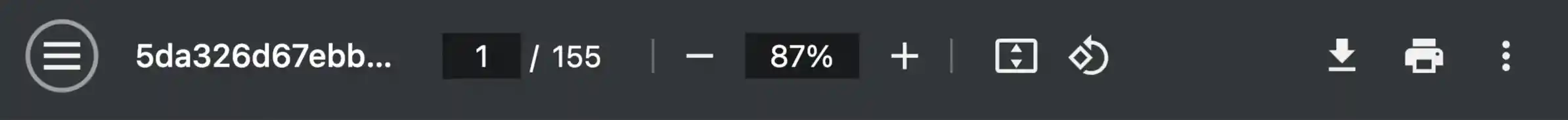
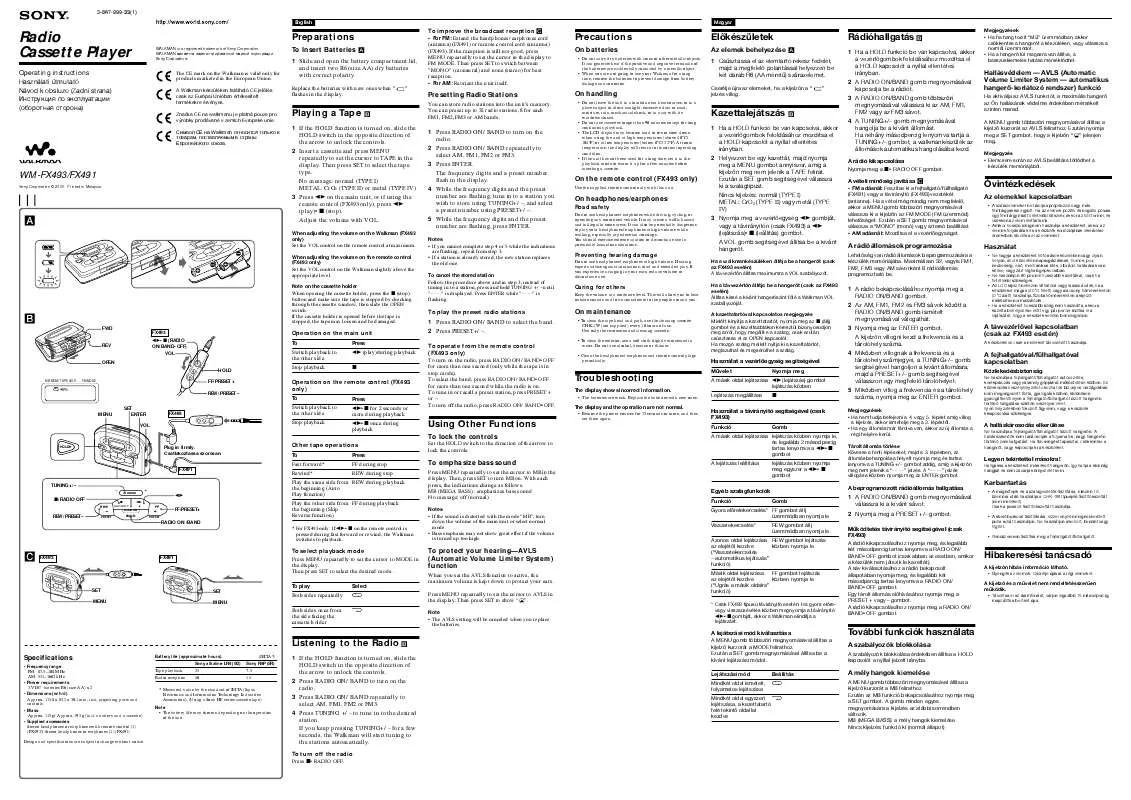
 SONY WM-FX493 (215 ko)
SONY WM-FX493 (215 ko)
 SONY WM-FX493 (157 ko)
SONY WM-FX493 (157 ko)
 SONY WM-FX493 annexe 2 (240 ko)
SONY WM-FX493 annexe 2 (240 ko)
 SONY WM-FX493 annexe 3 (249 ko)
SONY WM-FX493 annexe 3 (249 ko)
