Návod k použití SONY WM-EX525
Lastmanuals nabízí služby sdílení, ukládání a vyhledávání manuálů pro použití hardware a software: Uživatelská příručka, Příručka pro rychlý start, technické listy ... Nezapomeňte: Vždy si přečtěte uživatelskou příručku před zakoupením!
Pokud tento doklad se shoduje s uživatelskou příručku, návodem, vlastnostmi, schématy, kterou/é hledáte, stáhněte si ho nyní. Lastmanuals vám poskytuje rychlý a snadný přístup k uživatelské příručce SONY WM-EX525. Doufáme, že uživatelská příručka pro SONY WM-EX525 bude pro Vás užitečná.
Lastmanuals Vám pomůže stáhnout uživatelskou příručku SONY WM-EX525.
Můžete si také stáhnout následující manuály související s tímto produktem:
Abstrakt manuálu: návod k obsluze SONY WM-EX525
Podrobný návod k použití je v uživatelské příručce.
[. . . ] Otherwise, the preset radio stations will be cancelled.
To attach the battery compartment lid, if it is accidentally detached
Attach it as illustrated. A-C
WM-EX525
©2004 Sony Corporation Printed in China
To use external power
·Connect the AC power adaptor AC-E30HG (not supplied) to the DC IN 3V jack and to the wall outlet. ·Specifications for AC-E30HG vary for each area. Check your local voltage and the shape of plug before purchasing.
Notes on recording · The recording level is fixed. [. . . ] B To record on both sides: Insert the cassette with the side to be first recorded on as the FWD side, and set DIR to FWD. To record on one side only: Insert the cassette with the side to be recorded on as the REV side, and set DIR to REV. 2 Set REC TIME/PLAY MODE to the desired position. DOUBLE (2. 4 cm/s): for double recording time (for example, 120 minutes using both sides of a 60-minute cassette). Suitable for recording conferences, dictations, etc. To record with the built-in microphone (Flat Mic): Place the unit on a hard surface (such as a desk) with the cassette holder side down, so that the microphone can record effectively. To record from the radio: Tune in to the station you want to record (see "Listening to the Radio"). Y PLAY is pressed simultaneously and recording starts. The recording level is automatically adjusted. If you have started recording from the FWD side, recording will switch to the REV side automatically at the end of the FWD side.
To Pause recording Stop recording Start recording during playback Review the portion just recorded Press/switch PAUSE in the direction of the arrow x STOP z REC during playback Press and hold REW/ REVIEW during recording. Release to listen.
2
1 (TYPE I) . To use preset tuning, store the stations first (see "Presetting Radio Stations").
To turn off the radio
Press RADIO OFF.
· 2 FM AM , 3 4 . · 4 3 DAPS .
1 FM AM . (" ").
RADIO OFF .
Receiving Stations Outside Your Country
(excluding European, Saudi Arabian, and Chinese models)
1 Press RADIO OFF and turn off the radio. 2 Press and hold FM until "Eur", "USA", or "JPn" flashes in the display. 3 Rotate TUNING/ENTER to select "Eur", "USA", or "JPn" and press TUNING/ ENTER. 4 Tune in to stations and store as necessary following the procedure of "Listening to the Radio" and "Presetting Radio Stations. "
Note If no area are preset, the preset numbers retain their former setting.
(, , )
1 RADIO OFF . 2 "Eur", "USA""JPn" FM . 3 T U N I N G / E N T E R "E u r ", "USA""JPn" TUNING/ ENTER . 4 " ""
4
1 2
·
" .
Specifications
Frequency range Area* Eur USA JPn FM (MHz) 87. 5 - 108 87. 5 - 108 76 - 90 AM(kHz) 531 - 1 602 530 - 1 710 531 - 1 710 Battery life* (Approx. hours) Sony alkaline LR6(SG) ** Sony R6P(SR) (using headphones/earphones) playback 24 radio mic recording radio recording (using the speakers) playback radio radio recording 10 17. 5 6. 5 2. 5 5 1 48 20 12 6 15 4. 5 3
D · ·
·
To improve the broadcast reception D
·For AM: Reorient the unit itself. ·For FM: When using the headphones/earphones, extend the headphones/earphones cord (antenna). [. . . ] At room temperature, the display will return to its normal operating condition. .
5
i * * **
4 TUNING/ENTER . .
· · · · x bB
Preventing hearing damage
Do not use headphones/earphones at high volume. Hearing experts advise against continuous, loud and extended play. [. . . ]
Prohlášení o odpovědnosti, před stažením uživatelské příručky SONY WM-EX525 Lastmanuals nabízí služby sdílení, ukládání a vyhledávání manuálů pro použití hardware a software: Uživatelská příručka, Příručka pro rychlý start, technické listy ...
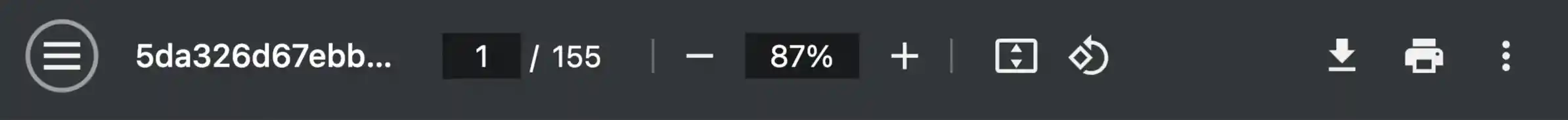
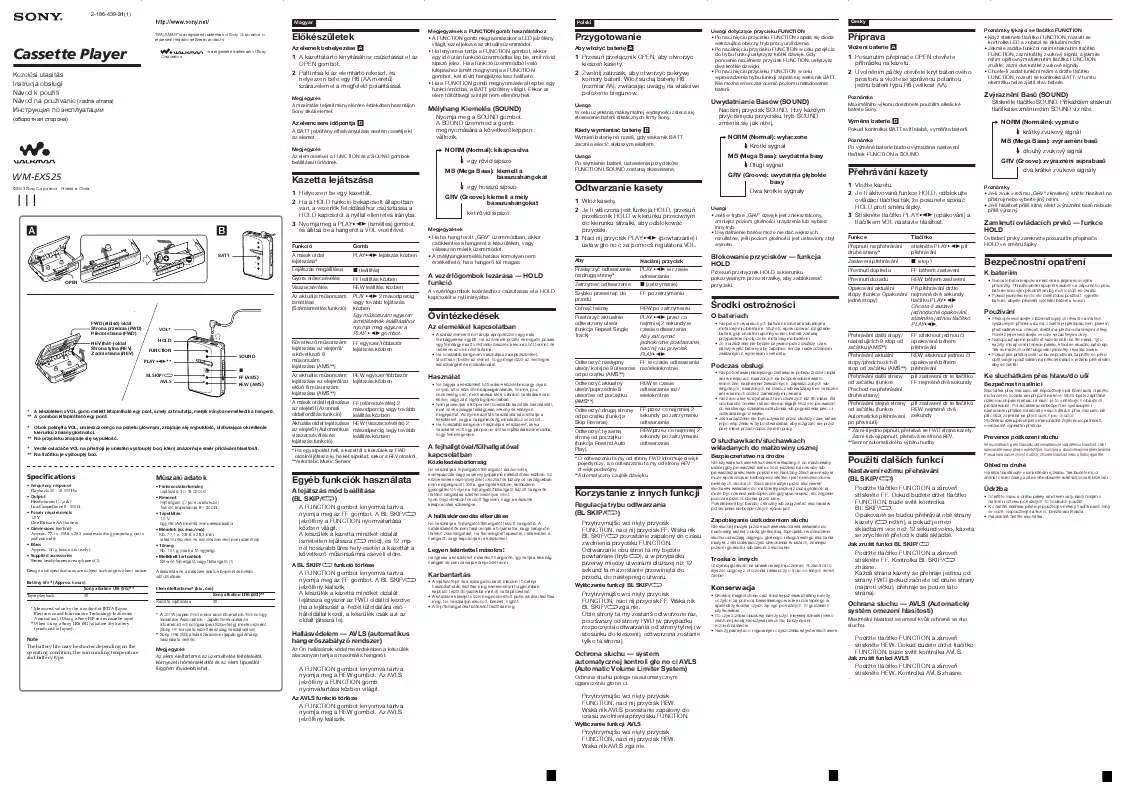
 SONY WM-EX525 annexe 1 (191 ko)
SONY WM-EX525 annexe 1 (191 ko)
 SONY WM-EX525 (176 ko)
SONY WM-EX525 (176 ko)
 SONY WM-EX525 annexe 1 (141 ko)
SONY WM-EX525 annexe 1 (141 ko)
