Podrobný návod k použití je v uživatelské příručce.
[. . . ] If you are not using the case, do not carry the battery with other metallic objects such as keys rings in your pocket. If the rechargeable battery is new or has not been used for a long time, it may not be charged completely until you use it several times. The nameplate indicating the operating voltage, power consumption, etc. is located on the bottom exterior of the battery charger.
B
UK, Australian, and Hong Kong model Other models
To prevent fire, do not cover the ventilation of the apparatus with newspapers, table-cloths, curtains, etc. [. . . ] If you experience a ringing in your ears, reduce volume or discontinue use.
After the battery is replaced, the setting of the SOUND and MODE buttons will be erased.
* There is a tactile dot beside VOL on the main unit to show the direction to turn up the volume. ** The button has a tactile dot.
s v s BL SKIP v d v d BL SKIP
Caring for others
Keep the volume to a moderate level. This will allow you to hear outside sounds and to be considerate to the people around you.
On maintenance
To clean the tape head and path
Use the cleaning cassette CHK-1W/C-1KW (not supplied) every 10 hours of use. Use only the recommended cleaning cassette.
Playing a Tape
1 Insert a cassette and if the HOLD function is on, slide the HOLD switch in the opposite direction of the arrow to unlock the controls. 2 Press Y(play)x(stop) on the remote control and adjust the volume with VOL. (On the main unit, press YREPEAT. )
When adjusting the volume on the main unit Set the VOL control on the remote control at maximum. When adjusting the volume on the remote control Set the VOL control on the main unit to around 6.
Specifications
Frequency response Playback: 30 - 18 000 Hz Output Headphones (i jack) Load impedance 8 - 300 Power requirements 1. 5 V Rechargeable battery One R6 (size AA) battery Dimensions (w/h/d) Approx. 158 g Supplied accessories Battery case (1) Stereo headphones or earphones with remote control (1) Battery charger (1) Rechargeable battery (NC-6WM, 1. 2 V, 600 mAh, Ni-Cd) (1) Carrying pouch (1) Rechargeable battery carrying case (1) Design and specifications are subject to change without notice.
Battery life (Approx. hours) (in playback) Rechargeable NC-6WM fully charged Sony alkaline LR6 (SG)** Rechargeable NC-6WM Sony alkaline LR6 (SG) used together
(JEITA*) 14 46 60
When "BL SKIP" is displayed, the tape is fastforwarded to the next track if there is a blank space of longer than 12 seconds. You will hear repeated sets of three short beeps when skipping a blank. When "s" is displayed, both sides of the tape is played repeatedly. When "d" is displayed, both sides of the tape is played once (if you start from R (REV) side, only REV side will be played).
Note You cannot adjust the playback mode during fastforward or rewind.
To clean the exterior
Use a soft cloth slightly moistened in water. Clean the headphones/earphones and remote control plugs and battery case terminals (both inside and outside) periodically.
* Measured value by the standard of JEITA (Japan Electronics and Information Technology Industries Association). (Using a Sony HF series cassette tape) **When using a Sony LR6(SG) "STAMINA" alkaline dry battery (produced in Japan).
Emphasizing Sound
1 Press SOUND repeatedly. With each press, the indications change as follows: RV (Sound Revitalizer): emphasizes treble sound MB (Mega Bass): emphasizes bass sound (moderate effect) GRV (Groove): emphasizes bass sound (strong effect) none: normal (no effect)
Notes If the sound is distorted with the mode "GRV", turn down the volume of the main unit or select other modes. You cannot change the mode during fast-forward or rewind.
Note The battery life may be shorter depending on the operating condition, the surrounding temperature and battery type.
Operation on the remote control
To Switch playback to the other side Stop playback Fast forward* Rewind* Press Yx more than a second during playback Yx once during playback FF during stop REW during stop
Play the other side from FF for 2 seconds or more the beginning (Skip during stop Reverse function) Play the same side from REW for 2 seconds or more the beginning (Rewind during stop Auto Play function) Repeat the current track Yx twice during (Repeat Single Track playback function) To stop a single repeat, press Yx once
Protecting Your Hearing -- AVLS (Automatic Volume Limiter System)
Hold down MODE until "AVLS" appears in the display. To cancel the AVLS function, hold down MODE again until "AVLS" disappears.
Note You cannot turn on/off the AVLS function during fastforward or rewind.
Operation on the main unit
To Switch playback to the other side Stop playback Fast forward* Do this Press YREPEAT during playback. Move the swing lever toward . FF CUE once during stop. Move the swing lever toward REVIEW REW> once during stop.
Locking the Controls -- HOLD Function
Slide the HOLD switch in the direction of the arrow to lock the controls of the Walkman or the remote control.
Rewind*
A
C
.
ҿ > ȿ OE ( ^ , . . . ) ȿ OE ( , / , . . . ) ر, ʡ^ ߫ ƿTM OE, ӿOE ^ . flOE ӿ > (-- > , . . . )
` `/"fi, , , . FF CUE2^ , , , ` . [. . . ] ̺", TM , ¶ ʫ" ^ 毿oeY.
^ fl FF 2 ê Y. ^ fl REW 2 ê Y.
oe, ) (
ǥâ AVLS MODE ٽ ѹ .
--SLVA
Ū MODE . ٴ "AVLS "
"AVLS " Ϸ
Y x * * >
ȿ OE ( , / , . . . ) flOE ӿ > ( -- > , . . . )
l `
`~. . . fl" :30 - 18 000 Hz , ϵ( i)L l"8 - 300
^"( )() ʿ-- ʿ NC -6WM ** Sony ۿOE ^ LR6(SG)
(JEITA *) 14 46 60
.
fl Yx, 2l, , ', . `, , , " Yx, . , , l',
̺", , fl oeY.
AVLS , . . . [. . . ]
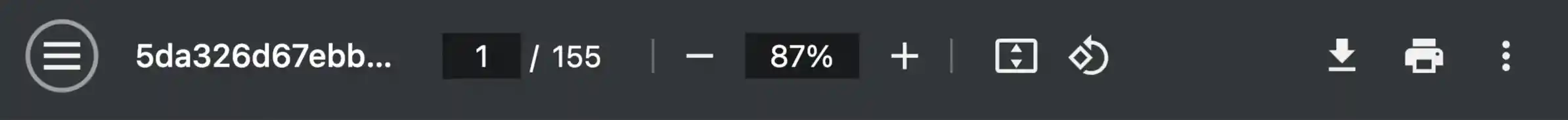
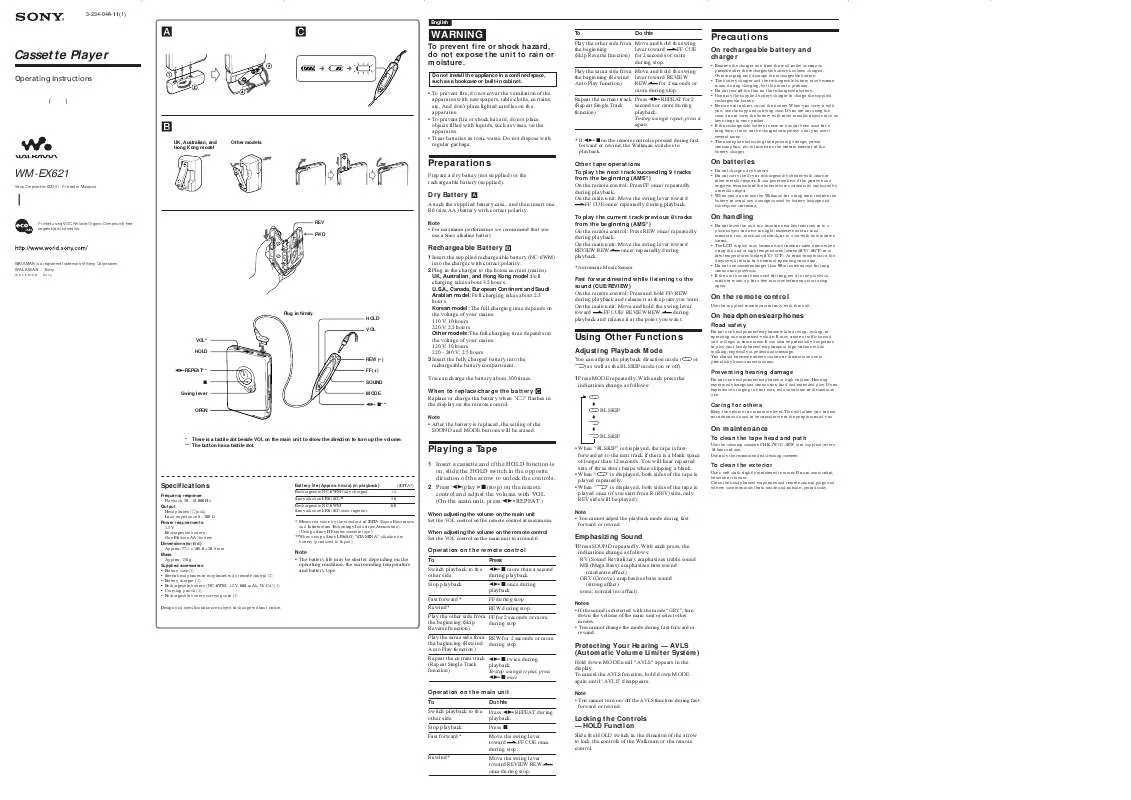
 SONY WM-EX621 annexe 2 (274 ko)
SONY WM-EX621 annexe 2 (274 ko)
 SONY WM-EX621 (210 ko)
SONY WM-EX621 (210 ko)
 SONY WM-EX621 annexe 1 (275 ko)
SONY WM-EX621 annexe 1 (275 ko)
 SONY WM-EX621 annexe 2 (178 ko)
SONY WM-EX621 annexe 2 (178 ko)
 SONY WM-EX621 annexe 3 (189 ko)
SONY WM-EX621 annexe 3 (189 ko)
 SONY WM-EX621 annexe 4 (153 ko)
SONY WM-EX621 annexe 4 (153 ko)
