Návod k použití SONY KDL-70X4500
Lastmanuals nabízí služby sdílení, ukládání a vyhledávání manuálů pro použití hardware a software: Uživatelská příručka, Příručka pro rychlý start, technické listy ... Nezapomeňte: Vždy si přečtěte uživatelskou příručku před zakoupením!
Pokud tento doklad se shoduje s uživatelskou příručku, návodem, vlastnostmi, schématy, kterou/é hledáte, stáhněte si ho nyní. Lastmanuals vám poskytuje rychlý a snadný přístup k uživatelské příručce SONY KDL-70X4500. Doufáme, že uživatelská příručka pro SONY KDL-70X4500 bude pro Vás užitečná.
Lastmanuals Vám pomůže stáhnout uživatelskou příručku SONY KDL-70X4500.
Můžete si také stáhnout následující manuály související s tímto produktem:
Abstrakt manuálu: návod k obsluze SONY KDL-70X4500
Podrobný návod k použití je v uživatelské příručce.
[. . . ] LCD Digital Colour TV
Operating Instructions
GB CS
KDL-70X4500 KDL-55X4500 KDL-46X4500 KDL-40X4500
© 2008 Sony Corporation
4-112-817-13(1)
Introduction
Thank you for choosing this Sony product. Before operating the TV, please read this manual thoroughly and retain it for future reference.
For KDL-70X4500 Users
Refer to "KDL-70X4500 Start-up Guide" for details about the installation.
Trademark information
is a registered trademark of the DVB Project HDMI, the HDMI logo and HighDefinition Multimedia Interface are trademarks or registered trademarks of HDMI Licensing LLC. DLNA and DLNA CERTIFIED are trademarks and/or service marks of Digital Living Network Alliance. Adobe is a registered trademark or a trademark of Adobe Systems Incorporated in the United States and/or other countries. [. . . ] When the TV is receiving digital channels, you cannot adjust the clock manually, because the clock automatically receives the time code from the broadcast signal.
Picture
Target Inputs Allows you to select whether to use the common settings or to make custom settings for the input you are currently viewing. Set to "Common" if you want to apply the same settings to each input. Common Applies common settings to all inputs in which "Target Inputs" is set to "Common".
Name of current Allows you to make custom settings for the input. Video 1) Picture Mode Sets a picture mode. "Picture Mode" includes options best suited for video and photographs, respectively. The options that can be selected differ depending on the input source. Vivid Standard Cinema Enhances picture contrast and sharpness. Most suitable when viewing the TV in a theatre-like environment.
(Continued)
35 GB
Custom Photo-Vivid Photo-Standard Photo-Original Photo-Custom Reset Backlight Picture Brightness Colour Hue
Allows you to store your preferred settings. Enhances picture contrast and sharpness. Provides the optimum picture quality for viewing in the home. Represents the picture quality used when imaging developed photographs. Allows you to store your preferred settings.
Resets all the "Picture" settings to the factory settings excluding "Target Inputs", "Picture Mode" and "Advanced Settings". Adjusts the brightness of the backlight. Increases or decreases picture contrast. Increases or decreases colour intensity. Increases or decreases the green tones and red tones.
~
· "Hue" can be adjusted only for the NTSC colour system (e. g. Colour Temperature Adjusts the whiteness of the picture. Cool Neutral Warm 1/Warm 2 Gives white colours a blue tint. "Warm 2" gives a redder tint than "Warm 1".
z · "Warm 1" and "Warm 2" are not available when "Picture Mode" is set to "Vivid" (or "Photo-Vivid"). Sharpness Noise Reduction Sharpens or softens the picture. Reduces the noise level of pictures (snowy pictures). High/Medium/ Low Off MPEG Noise Reduction DRC Mode Modifies the effect of the noise reduction. [. . . ] Orient the speaker grille so that the location of the marks on the speaker grille and TV match, insert the protrusions on the speaker grille into the holes on the TV, and support gently. Check that the speaker grille and TV are in contact without any gaps, and then secure it by pressing down on the speaker grille from the top and sliding it into place. To prevent the TV set from being damaged, do not touch the speakers or their surroundings.
Do not touch the speakers.
56 GB
Additional Information
57 GB
Sony
KDL-70X4500
"KDL70X4500 "
is a registered trademark of the DVB Project HDMIHDMI HDMI Licensing LLC DLNA DLNA CERTIFIED Digital Living Network Alliance / Adobe Adobe Systems Incorporated / Dolby Laboratories Dolby D Dolby Laboratories "BRAVIA" Sony Corporation "XMB""xross media bar" Sony Corporation Sony Computer Entertainment Inc.
2 CS
4
. . . . . . . . . . . . . . . . . . . . . . . . . . . . . . . . . . . . . . . . . . . . . . . . . . . . . . . . . . . . . . . . . . . . . . . . . . . . . . [. . . ]
Prohlášení o odpovědnosti, před stažením uživatelské příručky SONY KDL-70X4500 Lastmanuals nabízí služby sdílení, ukládání a vyhledávání manuálů pro použití hardware a software: Uživatelská příručka, Příručka pro rychlý start, technické listy ...
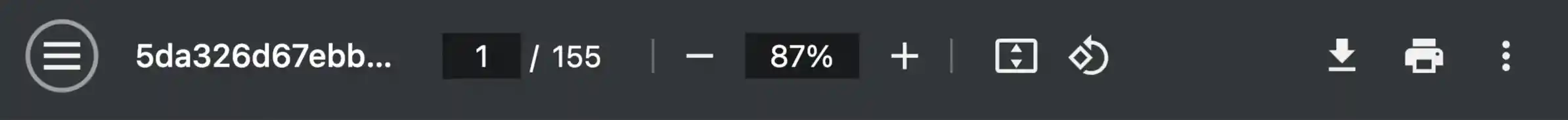
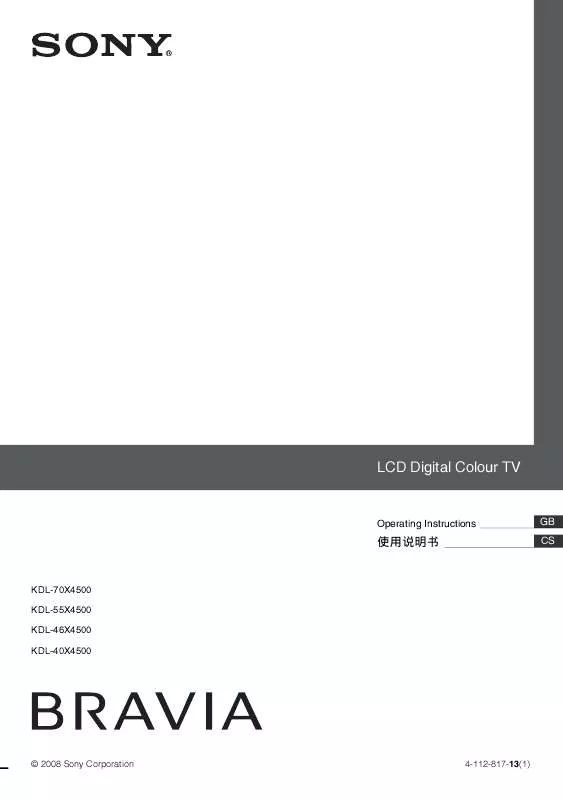
 SONY KDL-70X4500 (12238 ko)
SONY KDL-70X4500 (12238 ko)
